 King Soopers Community Rewards
King Soopers Community Rewards
King Soopers has a simple way for you to support your favorite charitable organization every time you shop, at no cost to you. King Soopers will donate a precentage of your purchases to the charitable organization of your choice. To setup your account to make a donation to PHR every time you shop, follow these easy steps:
- A loyalty card and an account on KingSoopers.com or City Market is required. If you already have a loyalty card and an account on KingSoopers.com, go to step 4
- To get a loyalty card (which you can tie to your phone number so you don't have to carry the card) go to Customer Service at any King Soopers.
- After you have a card, you can setup your King Soopers account by going to KingSoopers.com and click the Sign In icon in the upper-right corner and click Create Account

- After you are logged into King Soopers website, scroll to the bottom of the page and under the COMMUNITY section, click King Soopers Community Rewards.
- In section 2. Link your Card to an organization, #2 Search for your organization here (click the word here)
-
Enter “Praying Hands Ranch” in the SEARCH box and when you find PHR, Click on ENROLL and you are done!
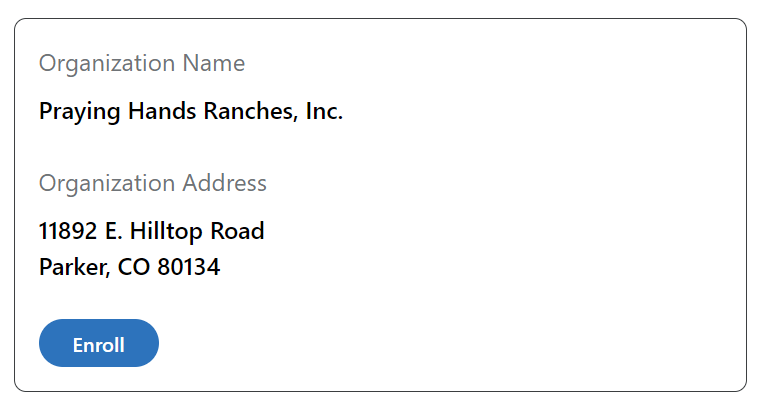
Thank you for supporting PHR!
If you have any issues setting up King Soopers to support PHR, email This email address is being protected from spambots. You need JavaScript enabled to view it. .






